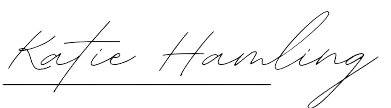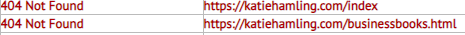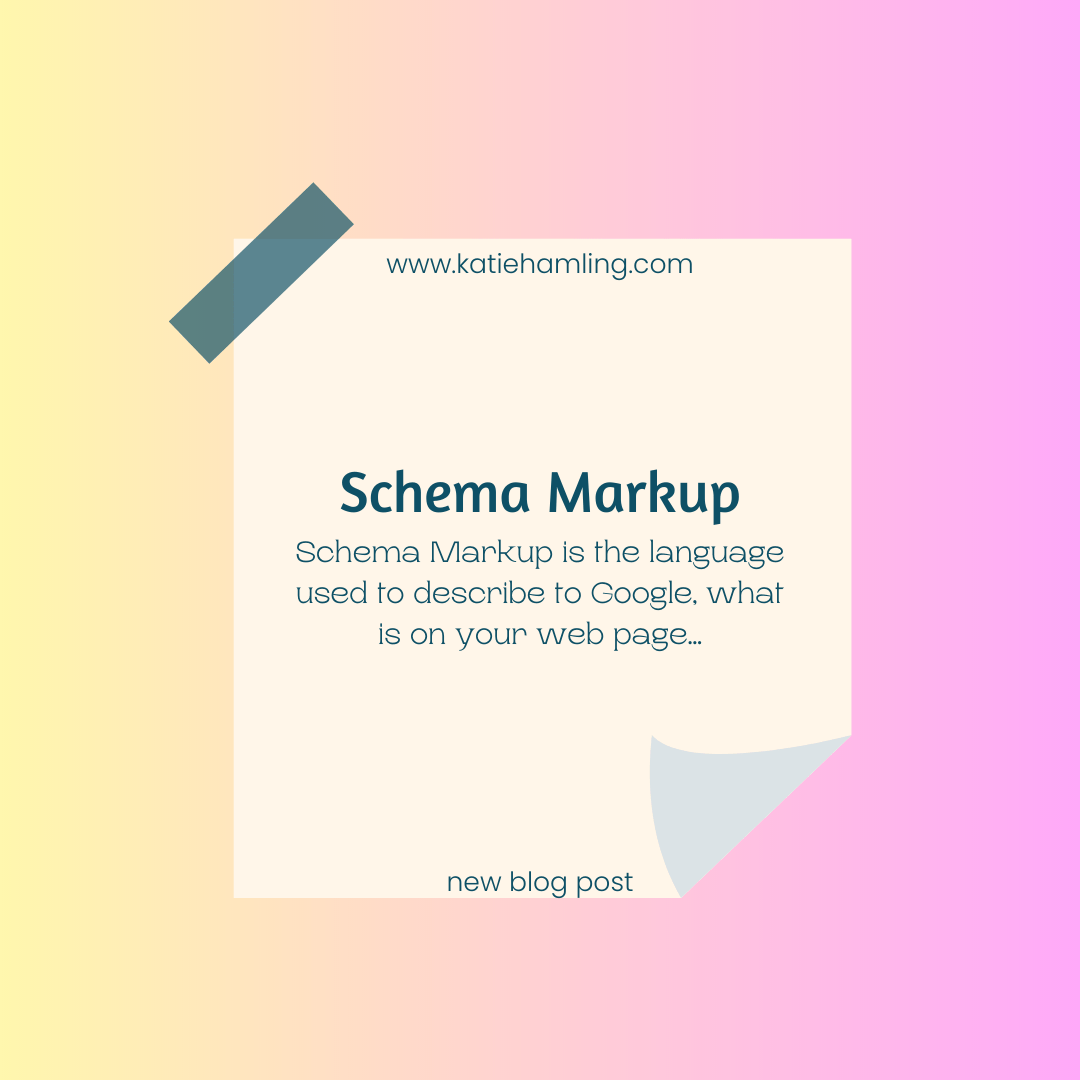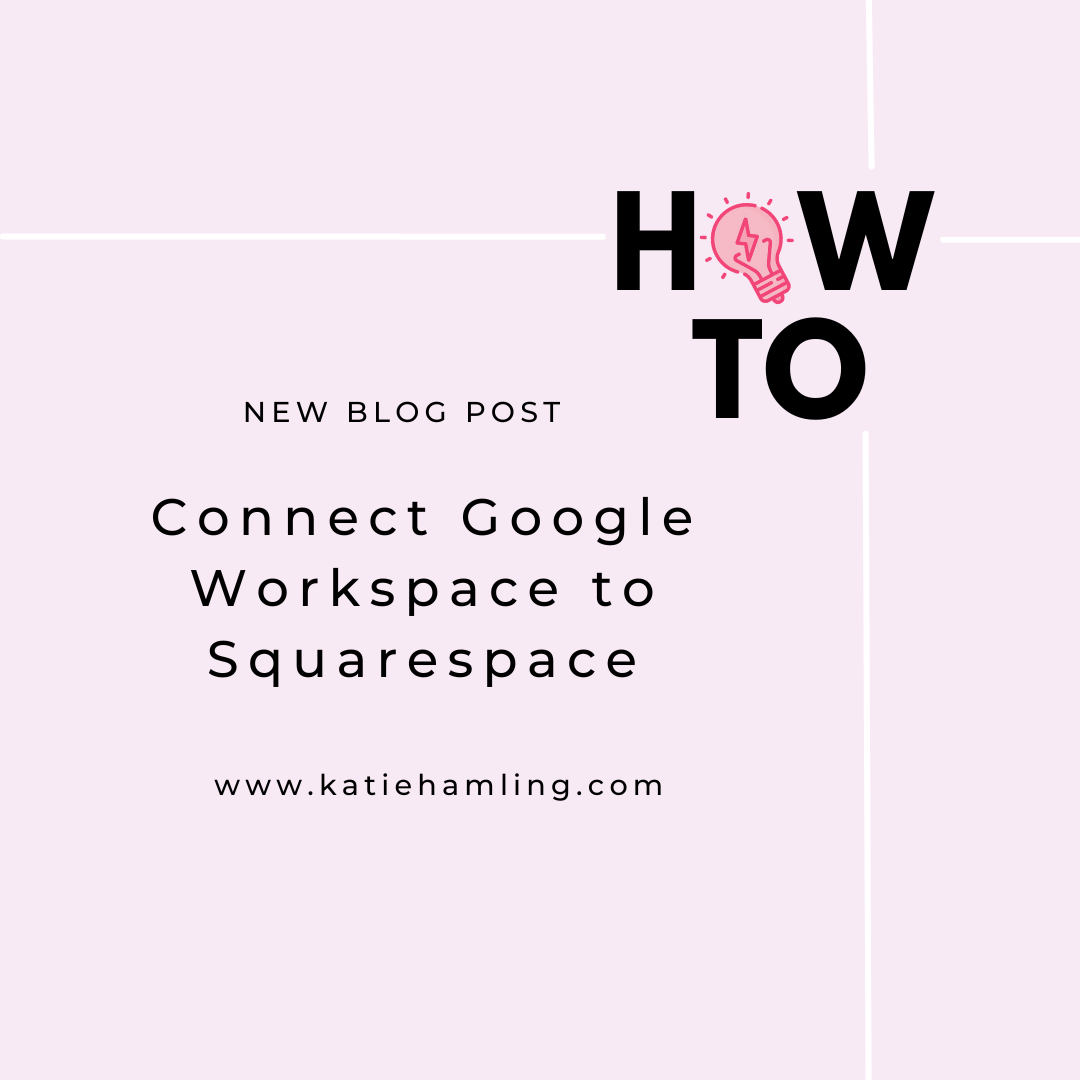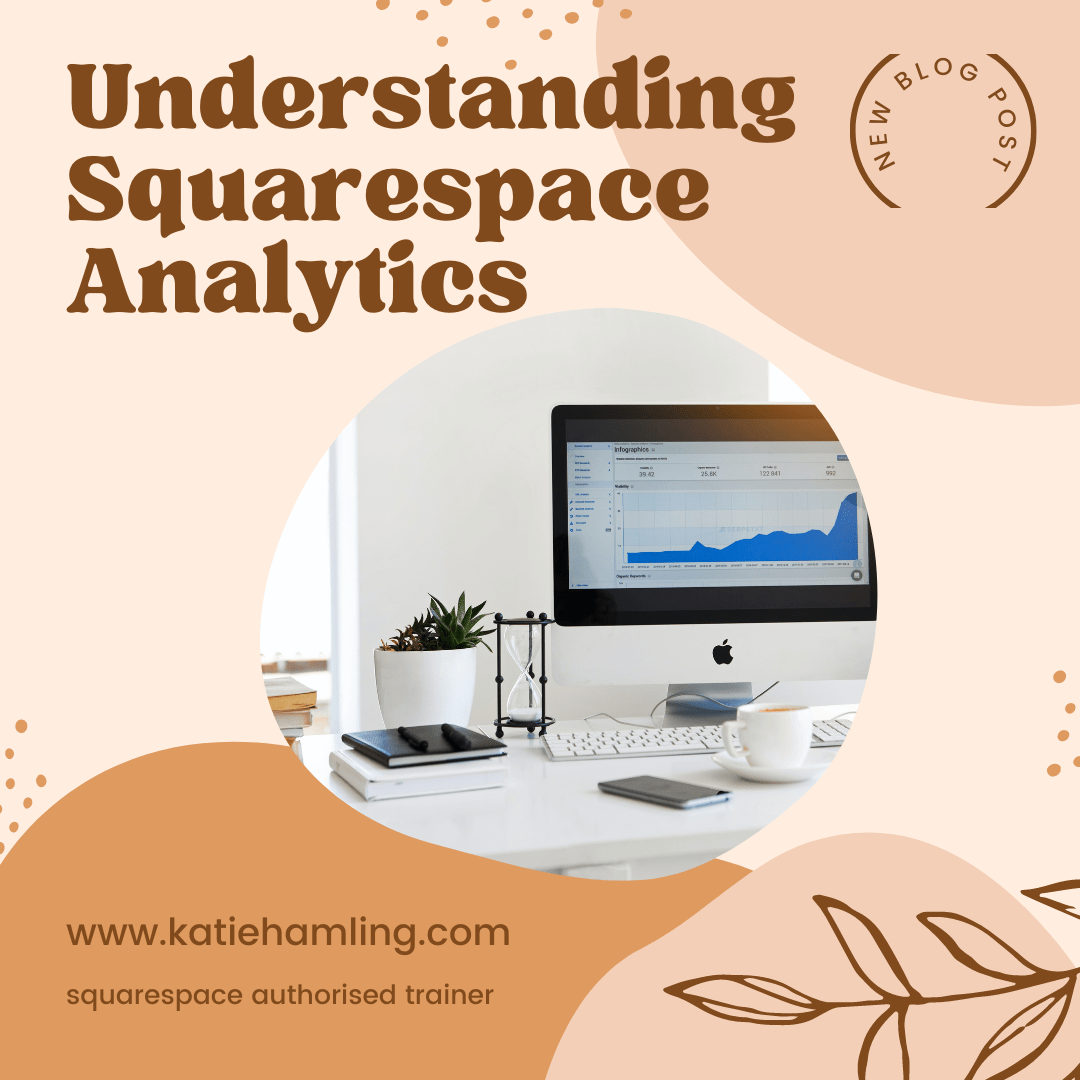301 Redirects in Squarespace
What is a 301 redirect?
A 301 redirect tells your browser that a page on your site has moved permanently and directs visitors to the correct place. For example if you had a blog post www.katiehamling.com/blogpost-1 but for some reason changed the URL to www.katiehamling.com/blogpost-2, you’d use a 301 redirect to automatically take your user to the correct place instead of your browser displaying a 404 page not found error.
When do I need a 301 redirect?
The most common use of 301 redirects I see is when people move their site from 1 place to another (for example, moving from Wordpress over to Squarespace). Sometimes you’ll notice that the URL mapping isn’t quite the same. It might add in ‘/blog/’ in your blog post URLs for example. The easiest way to know if you need to 301 redirect is to check for dead links on your site, using deadlinkchecker.com. You’ll see below my site had 2 missing URLs. The /index was because my old home page was ‘index.html’ but Squarespace calls the home page ‘/home’ and the ‘/businessbooks.html’ was a new blog post that needed ‘/blog’ in the URL because of how Squarespace URLs work.
How do I set 301 redirects up in Squarespace?
Once you know which pages aren’t found on your new site it’s time to set up 301 redirects. To do this log into your Squarespace site and go to settings > advanced > URL mapping. In here you will need to let Squarespace know the old URL and then the new URL you’d like it to redirect to.
Taking my businessbooks.html example mentioned earlier the format would be:
/businessbooks.html -> /blog/business-books-read-and-recommended 301
This is my old URL first ‘businessbooks.html’ followed by the forwarding key ‘->’, then the new URL ‘blog/business-books-read-and-recommended’ plus the type of redirect I’d like to use ‘301’.
Troubleshooting
Hopefully you wont see any errors when setting up your 301 redirects in Squarespace but if you do, this is what they mean:
Invalid mapping: not enough parts means you’re either missing the forwarding key (->) or the type of redirect (301)
Invalid mapping: too many parts means you’ve put in more than you need to, remember it’s old URL, forwarding key (->), new URL and type of redirect (301)
Invalid mapping: expected to find 301 or 302 means you’ve probably mistyped the type of redirect (it’s only 301 or 302 that’s accepted here).