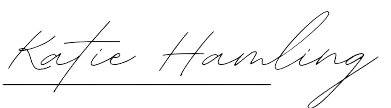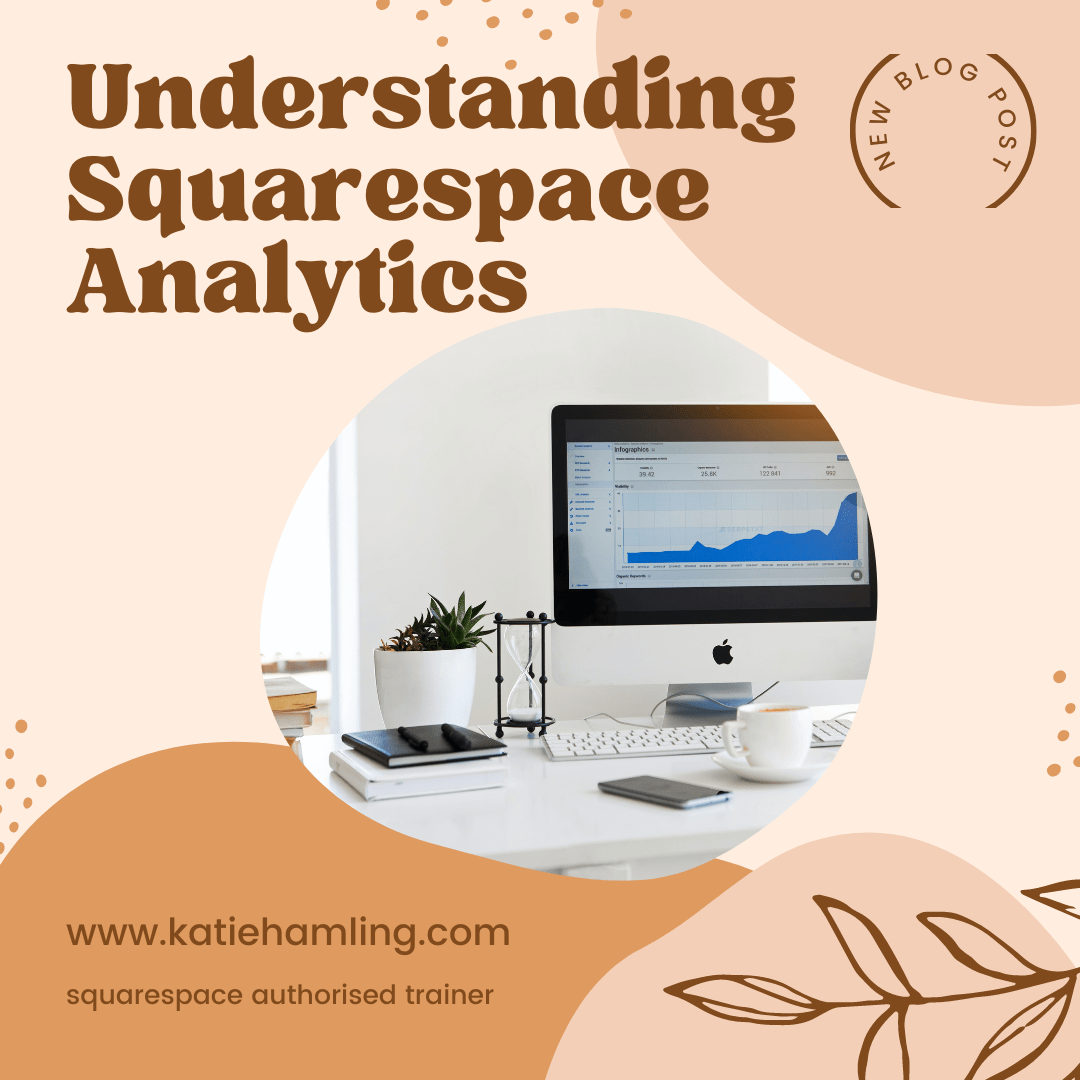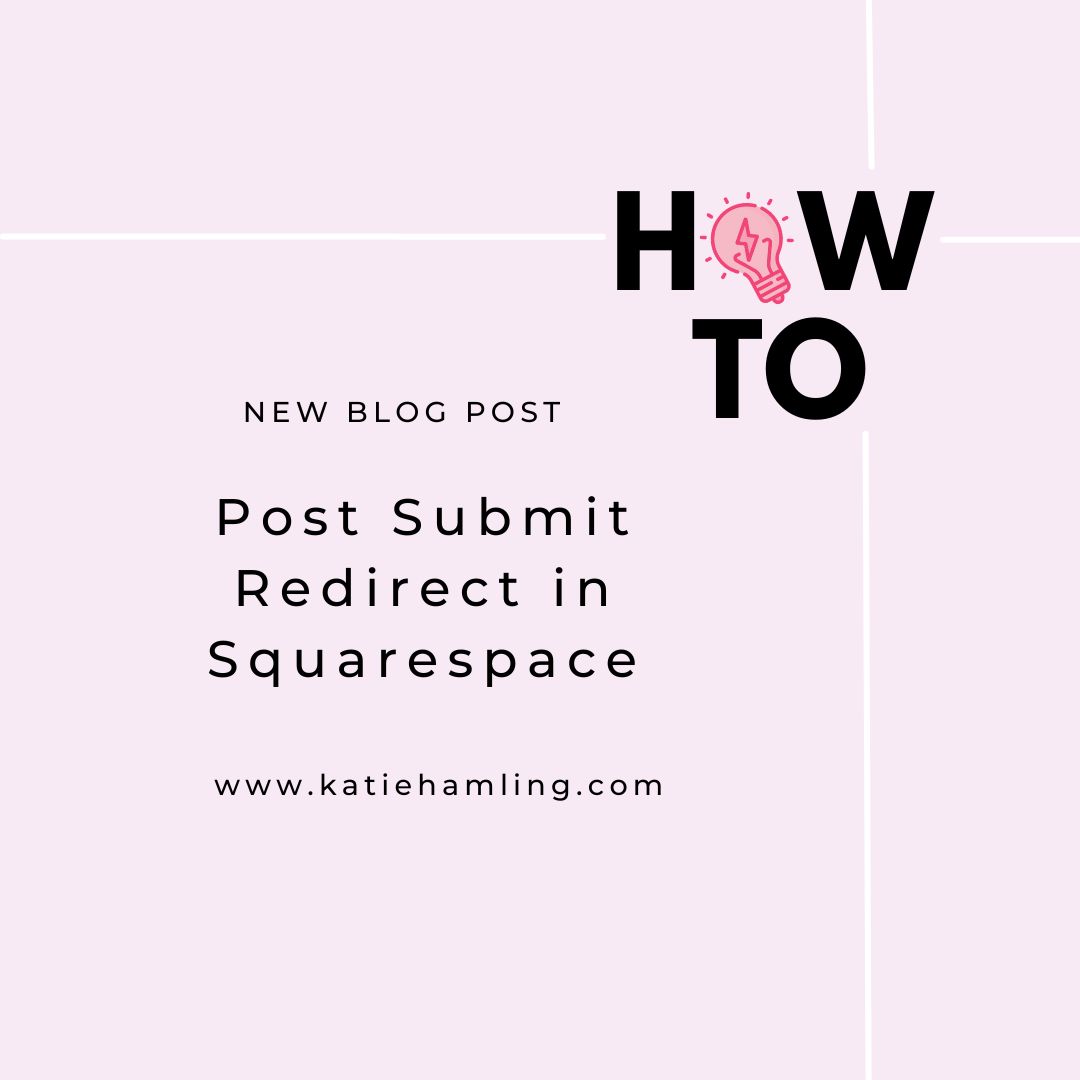Categories
Understanding Squarespace Analytics
If you have a Squarespace website, you have Squarespace analytics. I’d recommend connecting Google Analytics as soon as you can (it’s free) as it goes a lot more in depth but Squarespace analytics are still a great start!
Add a browser icon (favicon) in Squarespace
A favicon is a small icon used to help distinguish your site. You’ll see it in a few places; on the browser tab, in your shortcuts and browser bookmarks and even in your mobile search results. It’s used to help your site stand out and keep branding consistency.
Post Submit Redirect in Squarespace
Sometimes after a user fills out a form on your site you’ll want to redirect them to a different page. This redirect could be for a number of reasons including thanking the user for signing up, upselling to them or keeping them on your site for longer. Keep reading to find out how to do that in Squarespace!
301 Redirects in Squarespace
A 301 redirect tells your browser that a page on your site has moved permanently and directs visitors to the correct place. Use a 301 redirect to automatically take your user to the correct place instead of your browser displaying a 404 page not found error.