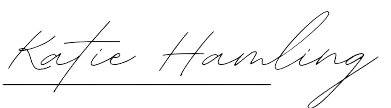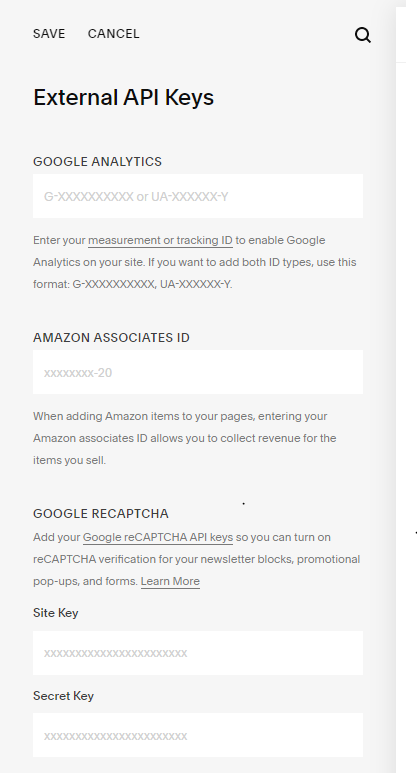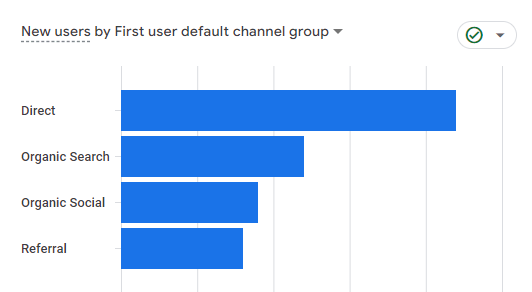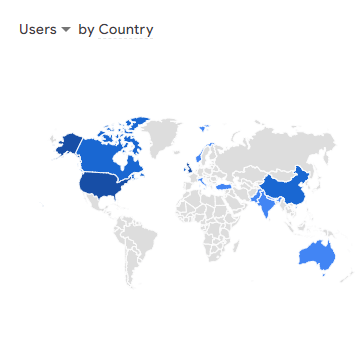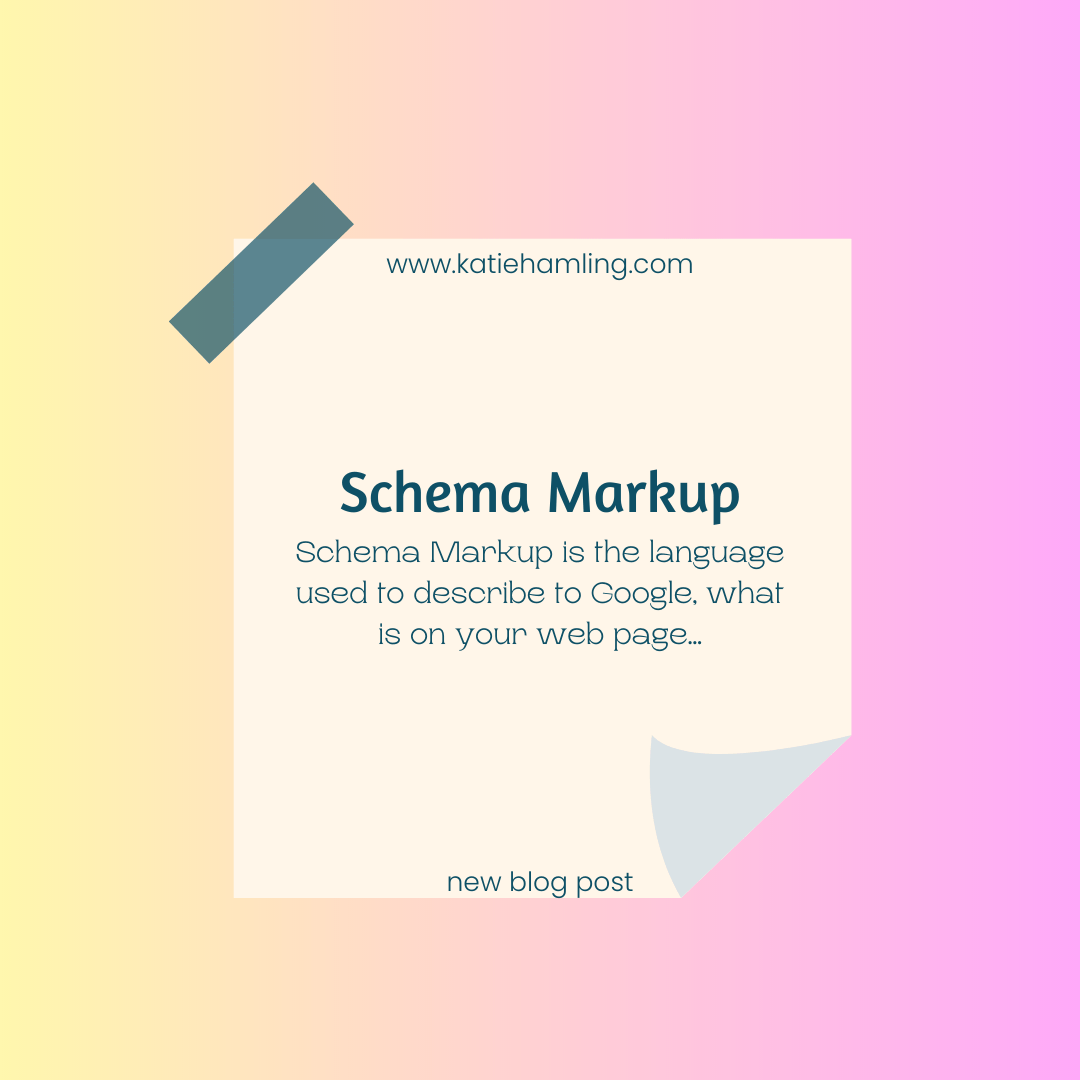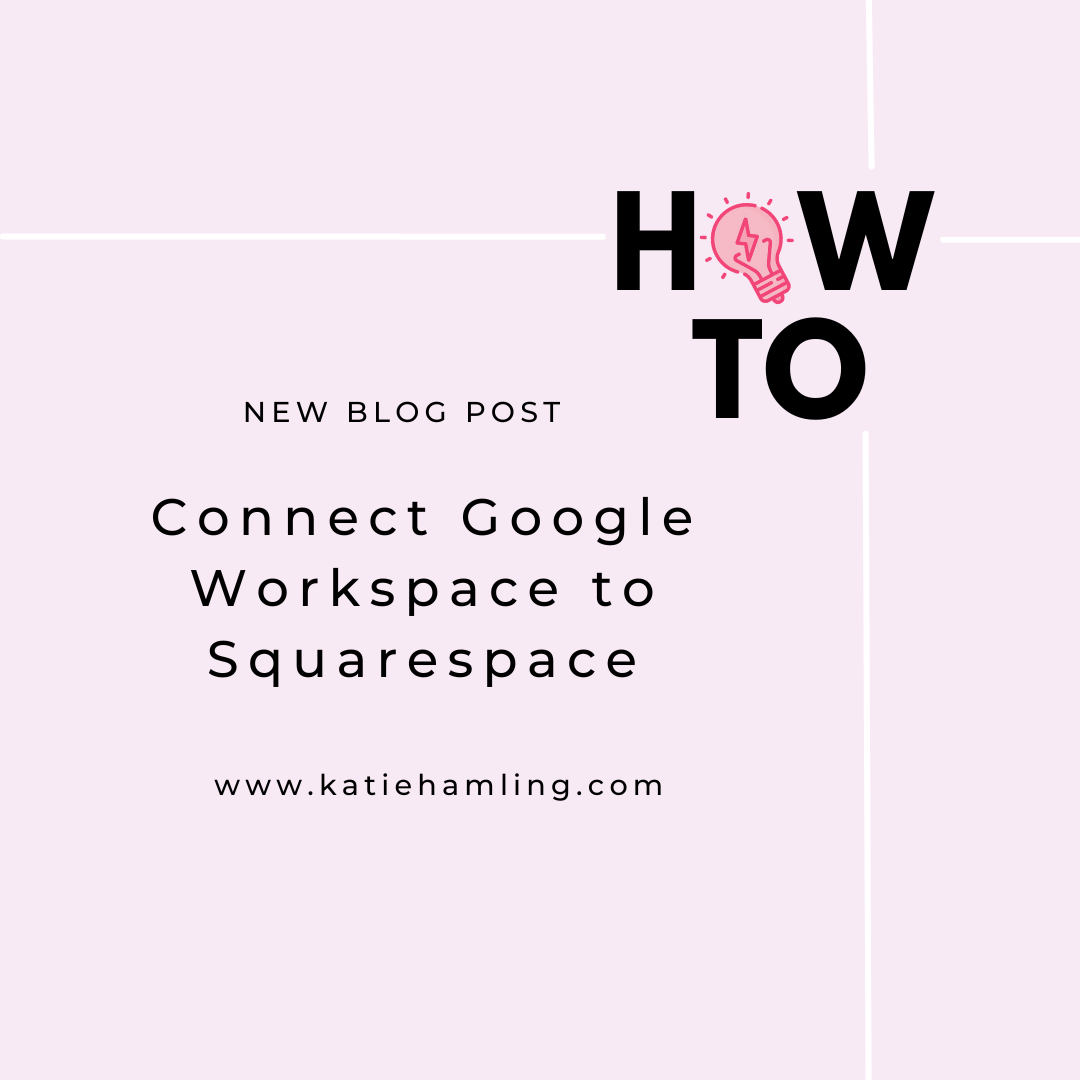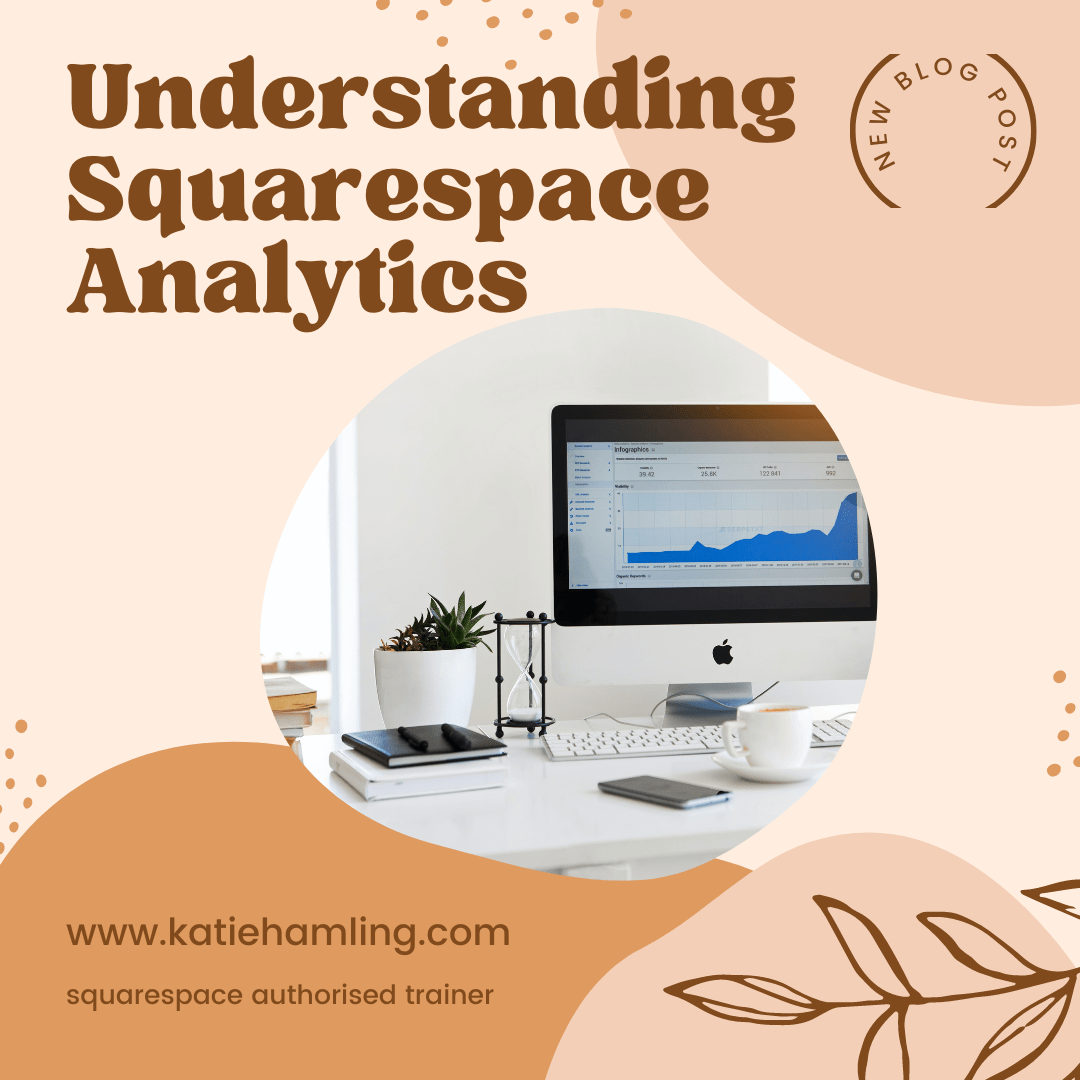How to connect Google Analytics 4 to your Squarespace Site
What is Google Analytics?
Google Analytics is an analytical tool that shows you how visitors are using your site. Essentially Google will add a cookie to the users browser when they access your site, from this they will be able to see how users are behaving on your site and report this back to you.
UA or GA4?
Google’s ‘Universal Analytics’ (UA) was the standard for a long time but in 2020 Google Analytics 4 (GA4) was released. Fast forward to 2023 and by July, everyone will have to transfer to GA4 so with this in mind I’d go straight for GA4.
How to set up GA4
You’ll need to set up GA4 before you begin. To do that, follow these instructions. Once the property has been created, go to ‘admin’ > ‘data streams’ and click on the arrow to open it up. If there isn’t a stream in here, you’ll need to set one up for web.
Copy your GA4 code (G-XXXXXXXX) then in the backend of your Squarespace site go to ‘settings’ >' ‘advanced’ > ‘external API keys’ and paste the copied GA4 code into the first field, labelled Google Analytics.
Note, it can take up to 24 hours for Google to start tracking your data.
Understanding GA4
GA4 measures user behavior with events (instead of sessions and hits). Events measure user interactions that occur on your website or app, such as clicking a button, loading a page, or completing a purchase.
Your Analytics home page is probably the most important page - it shows a personalised overview of all your important metrics such as users and engagement time.
The settings button (bottom left) allows you to manage your account, user and property settings.
Whilst GA4 does offer less predefined reports, you have the chance to create your own based on your specific needs.
The ‘reports snapshot’ is where you’ll likely spend most of your time. It gives you information such as where your traffic is coming from, how long users are on your site for and how they’ve found your site. With this information in mind you’ll know where to promote yourself and what content your users want to see.
How your users are finding your site
Where your users are located