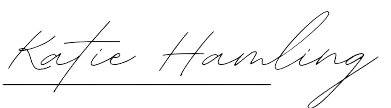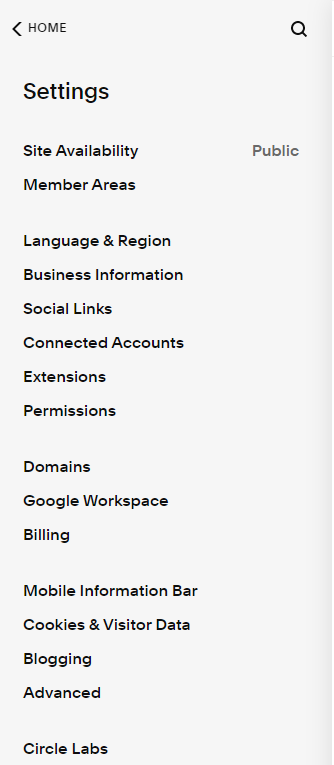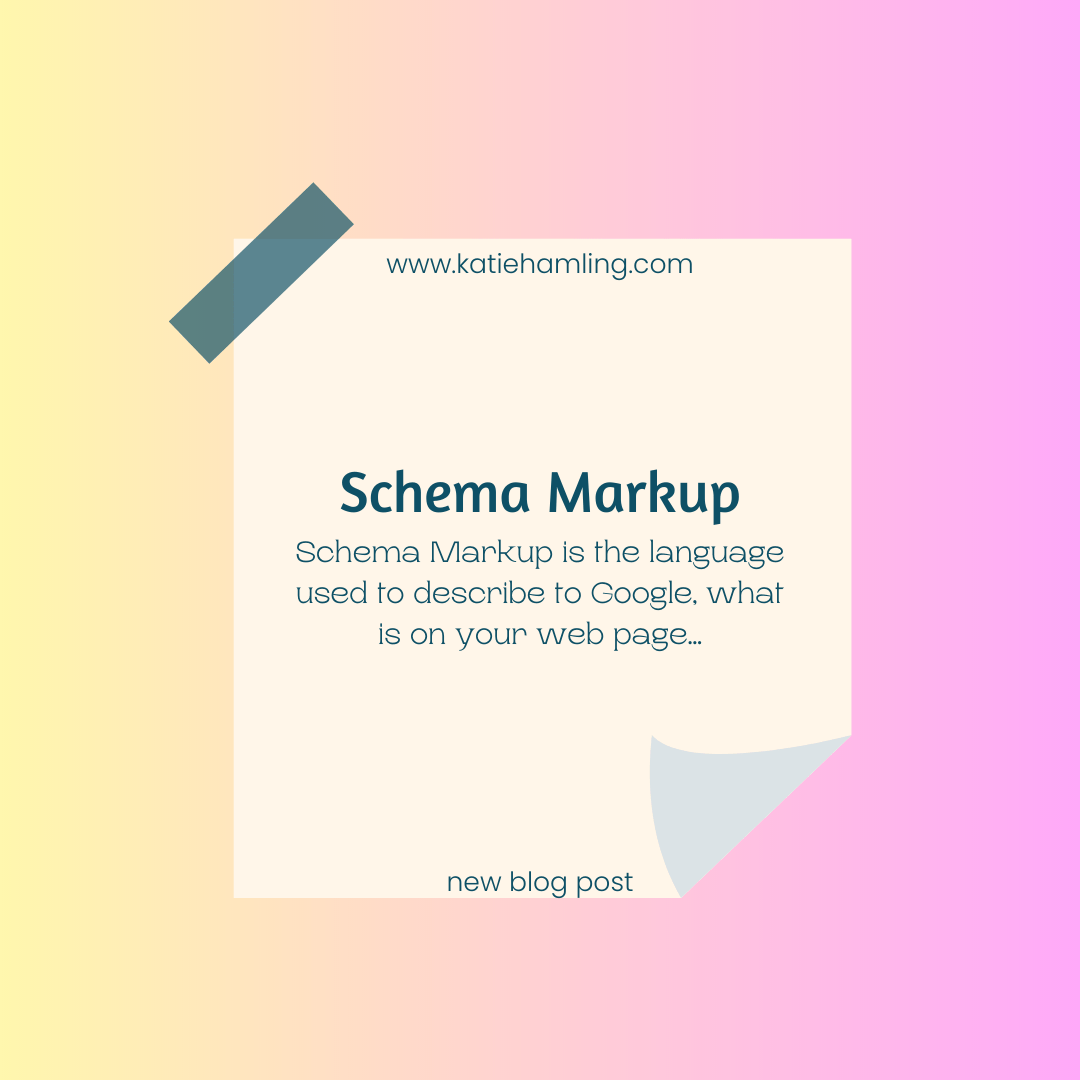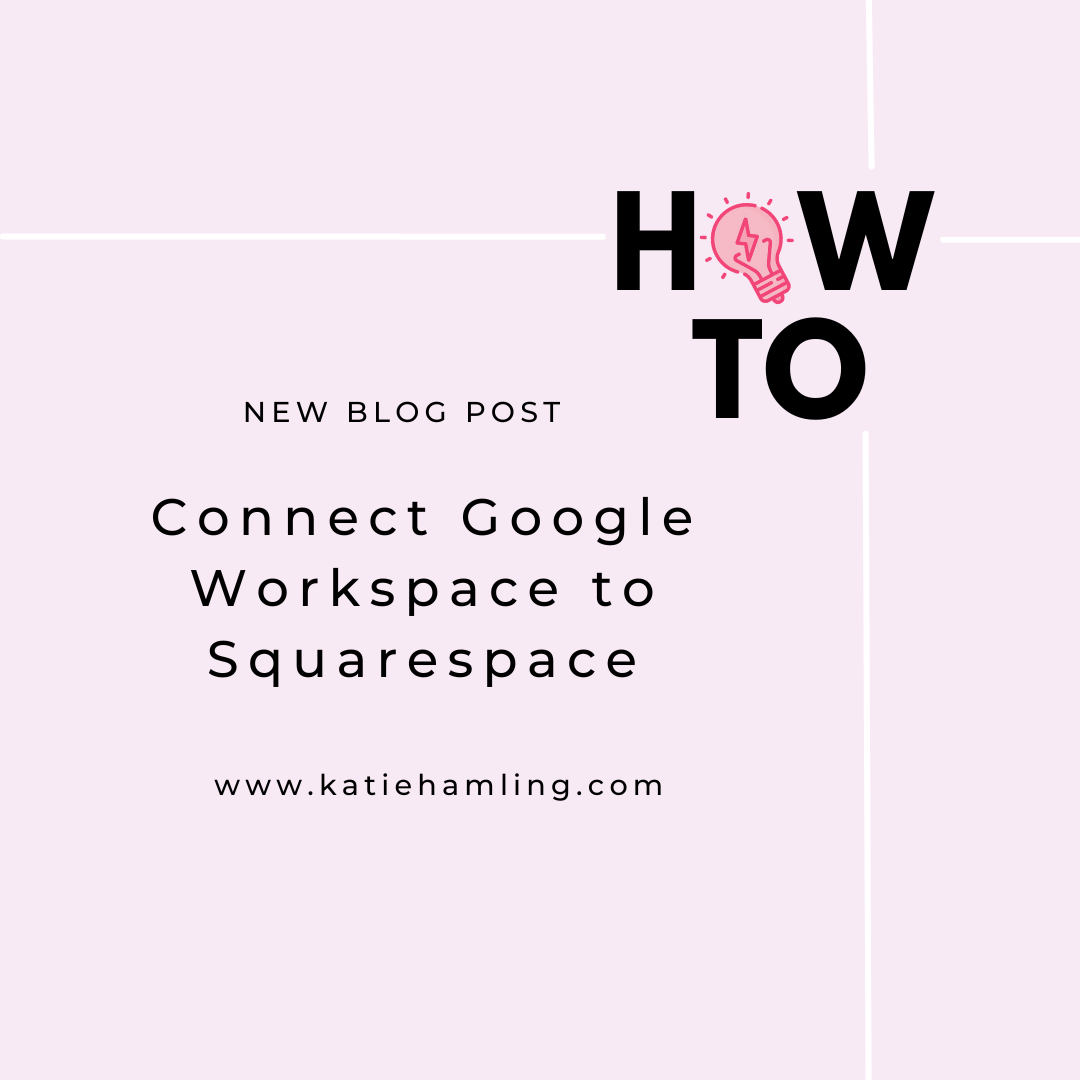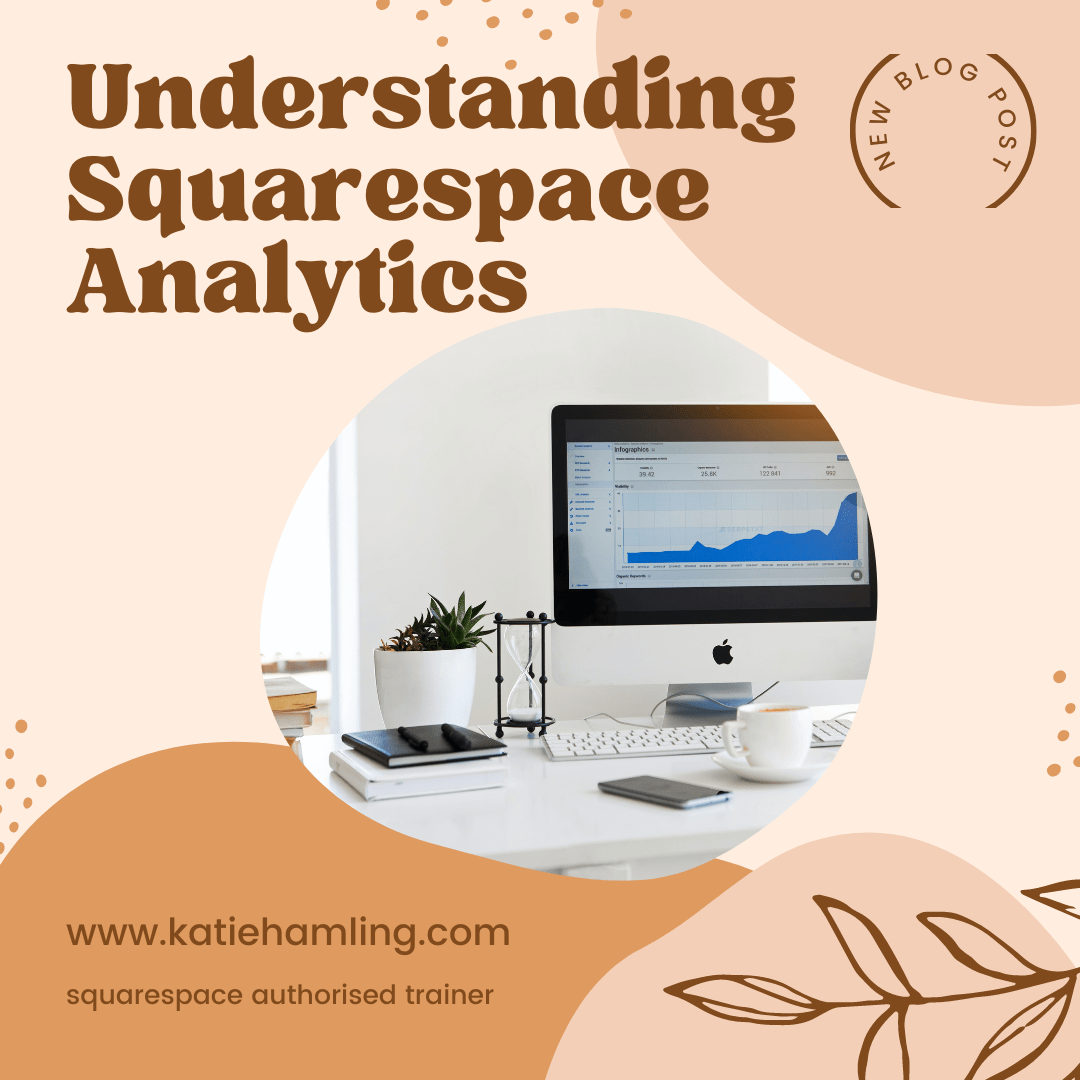How to add a contributor in Squarespace
If you need to give someone else access to your Squarespace site it’s always better to add them in as a contributor rather than give them your log in details. There are different types of permissions, the main ones I’ve listed below. For a full list of Squarespace permissions explained, click here.
OWNER: the person that created the Squarespace site. There is only 1 owner and they can manage all content and settings. Note, it is possible to transfer ownership (this is typically only done if your designer creates a site from scratch and then transfers ownership to the client upon completion).
ADMINISTRATOR: almost the same as the owner but cannot transfer ownership. This is the level of permission your Squarespace designer will likely need.
BILLING: this level is good for your accountant or anyone in the business that manages your finances. They can change or cancel subscriptions and view invoices but can’t touch the content.
WEBSITE EDITOR: add products, blocks and other content but can’t add new pages or make style changes.
To add a contributor:
In the navigation panel (backend of your site) go to settings > permissions and then click ‘Invite Contributor’.
In the window that appears, enter the contributors name and email address and select the permissions you’d like to assign them.
Click ‘invite’ to sent the invitation.
An email will then be sent to the contributor asking them to log into their existing Squarespace account or create a new one.
After the contributor accepts the invitation you can edit their permissions or remove them as a contributor under the same panel.